Scheduling multiple inspections at once
Want to save time planning inspections? From the main dashboard, you can easily schedule multiple inspections in one go.
How does it work?
-
Go to the dashboard.
-
Select multiple inspections using the checkboxes next to each installation.

-
Once you select at least two, a button appears at the bottom to:
-
Schedule all selected inspections at once, or
-
Change the scheduled date in bulk.

-
-
You can also apply filters first (e.g. by deadline or status), then select all filtered results at once using the top checkbox above the list.
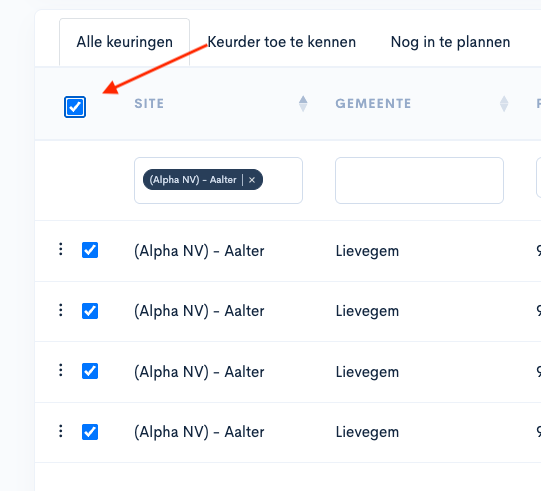
👉 Perfect for inspectors handling multiple installations on the same site.
