How do I set a reminder in Facility Management?
Reminders in the Facility Management tab allow you to automate follow-up for installations or tasks that don’t fall under standard inspections. This article explains how to set a reminder step by step.
Log in to Artion
Go to the relevant site from the dashboard and click Facility Management in the left-hand menu.

Select the installation or activity
Click on the installation or activity you want to add a reminder for. You’ll land on its overview page.
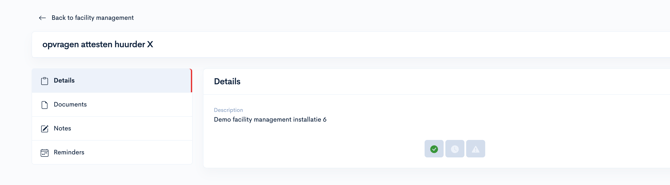
Go to the ‘Reminders’ tab
Scroll to the Reminders section and click + Reminder.
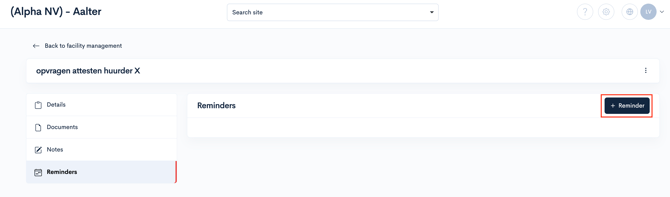
Enter the reminder details
-
Name: Enter a clear name for the action (e.g., “Replace filter” or “Annual inspection”).
-
Extra info (optional): Add any relevant notes.
-
Email address: Enter the email of the person or company who should receive the reminder.
-
Start date: Select the date when the reminder should begin.
-
Frequency: Choose how often the reminder should repeat (e.g., monthly, yearly).
-
Weeks to execute: Define how many weeks in advance the reminder should be triggered. The deadline is calculated from the start date.
Save the reminder
Click Save to activate the reminder.
