There are findings from the inspection of an asset. How do I know if the customer has taken action when it’s time to schedule the reinspection?
When you assign an orange score to an asset, the customer immediately receives an email from Artion informing them that action is required. This article explains how to track whether the customer has taken the necessary actions, what to do as the deadline approaches, and what happens if the actions are not carried out.
Initial notification to the customer
As soon as you give an asset an orange score, the customer automatically receives an email from Artion.
In the dashboard, the status of the asset is shown as ‘Action required.’

Reminder as the deadline approaches
When the deadline is approaching, you will receive a reminder from Artion to schedule the reinspection.
Check the status of the actions
On the customer’s platform:
Go to the customer’s platform to check if they have indicated that the actions have been carried out.
Possible statuses:
- ‘Already completed’: The customer has confirmed that the actions have been taken.
- ‘Action required’: This may mean the customer has not yet taken the actions, or they forgot to indicate it in the platform.
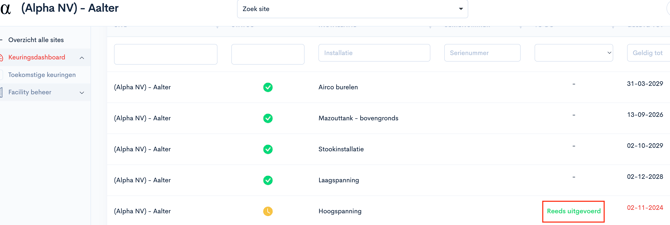
Follow up with the customer
Contact the customer (preferably by phone) to confirm whether the actions have been completed and to schedule the reinspection.
Perform the inspection within the proposed timeframe
If actions are not completed:
If the customer has not taken the necessary actions, the asset risks being rejected.
This is entirely the customer’s responsibility.
Importance of the inspection:
Inspections must take place within the proposed timeframe, regardless of whether the actions have been carried out.
